Tagging! Tagging! Everyone Everywhere!
Tag You're It!

Facebook recently unveiled changes to make it easier to share posts, photos, tags, and other content with exactly the people you want,even days after you've posted. The most lauded changes however, are the ability to approve tagged photos before they appear on your profile, the new ability to tag EVERYONE- friend or not on Facebook, and now even non-smartphone users can 'check into' locations. How will Facebook's new changes affect the way you use Facebook?
Improvements? What Do You Think?
Facebook's latest improvements are intended, to make privacy more visual and straightforward. The main change is moving privacy controls from the settings page to right next to posts, photos, and tags you share. Facebook also introduced updates to make it easier to understand who can see your information in most situations. Changes highlighted in the Facebook blog include: what shows up on your profile, Facebook Places Check-ins, and what happens when you share something new.
Your Facebook Profile
Facebook's new profile tools are meant to give users clearer, more consistent controls over how photos and posts get added to it, and who can see the info in their profile. The biggest change is the ability to change who sees an item after you post it. Facebook has changed the little lock icon at the bottom of each status to an arrow and the word 'Public'. This emphasizes, that unless you change your privacy setting everything you type can be seen by the world. They also shortened the previous settings page by removing the duplicate controls. Another control moved to the front is the 'See page as" button, now at the top right corner of your page. No need to rummage through the back pages to find out how your boss or spouse sees your page, just select a name from the drop-down menu. See more details on the profile settings at: http://www.facebook.com/about/controlFacebook Profile Tag Changes
Been the victim of an embarassing Facebook Phototag showing up in your profile page? Malicious,or not, it can be frustrating. While new changes keep tagged photos from showing on your profile, until you approve them, now EVERYONE can tag you. There have been some concerns voiced, that this may lead to an increase in cyberbullying,as bullies' actions will be more covert. One thing I can see happening is huge amounts of spam tagging. What do you think of this new tweak?Facebook Places Check-Ins
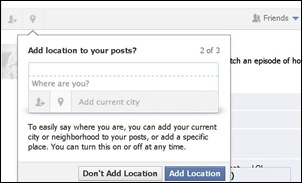
Not only mobile phone users talk about the places they visit. You can now tag Facebook Places as a checkin in statuses, photos,and more. As a part of this, Facebook is phasing out the mobile-only Places feature.See more about how location works, and settings affected here:http://www.facebook.com/about/location
Removing Items From Facebook
Options for removing tags or content on Facebook are now clearer. Your options are: removing from your profile, removing the tag itself, messaging the photo owner or tagger, or requesting Facebook remove the content. See more info about tagging at: http://www.facebook.com/about/taggingSummary Caveat
With all the new tagging happening,individuals,and page owners alike will want to double,and triple check the profile view of their personal profile,and pages.
How are the new changes affecting your Facebook use? Drop me a comment and say hello!
Was this article useful to you? Please share it with your friends, if you liked it, they will too.
Suzanne

1 comment:
Wrote this to help a friend. Hope this helps you too!
Post a Comment