Setting Up Your Google Plus Page? This Free Template May Help!
Setting Up your G+ Page? Wondering about Google Plus profile picture sizes? Here's a free template that may help.FTC Disclosure: Blogged Tips accepts paid advertising including affiliate links to help pay our bills. For more information see our policies page.
So what size should a Google Plus Profile pic be?
Glad you asked.
Creating Your Google Plus Profile Icon
Google Plus profile photos must be at least 250 px x 250 px. When setting up our latest G+ page we experimented with various picture sizes, and developed a free template you might find useful for creating your G+ profile photo.If you upload a 250 x 250px to be your Google Plus Profile photo, you'll find it shows the edges in your G+ Profile pic like this.
 |
| Google Plus Profile Photo Size Example |
If you upload a 275 x 275 pix photo for your G+ profile picture, you'll get better results, as shown in the Google Plus Profile pic upload screenshot below.
The Google Plus Profile Pic upload cropping process removes the outer edge making a cleaner profile photo. Here's the screen shot of the 275 x 275 pix image used for a Google Plus profile photo - No edges showing!
 |
| Google Plus Profile Image 275 x 275 px |
How to Use the Free Google Plus Profile Photo Template
This Free Template is in Google Drive. and has an invisible inner square 250 x 250 px to help our readers align the most important parts of their Google+ Profile pic in the centre of the 275 x 275 px Google Profile Photo.
Using the Free Blogged Tips Google Plus Profile Picture Template is as easy as 1-2-3. |
| Free Template G+ Profile Photo Screen Shot |
- Copy the Free Blogged Tips Google Plus Profile Picture Template.
- Add your own image or words.
- Download your new Google Plus Profile Pic as a png file, and upload it to your Google + Page.
Note: This link will open with a 3rd party ad. Click "Skip Ad" in the top right corner to proceed to the file.
G+ Profile Photo Experiment http://adf.ly/4009826/g-profile-photo-experiment-file
Wishing you success,
+Suzanne
About Suzanne Sholer
.jpg) |
| Suzanne Sholer BA B.Ed |
Need help implementing this tip or with another Social Media conundrum? Drop a confidential comment with your email address on any post.
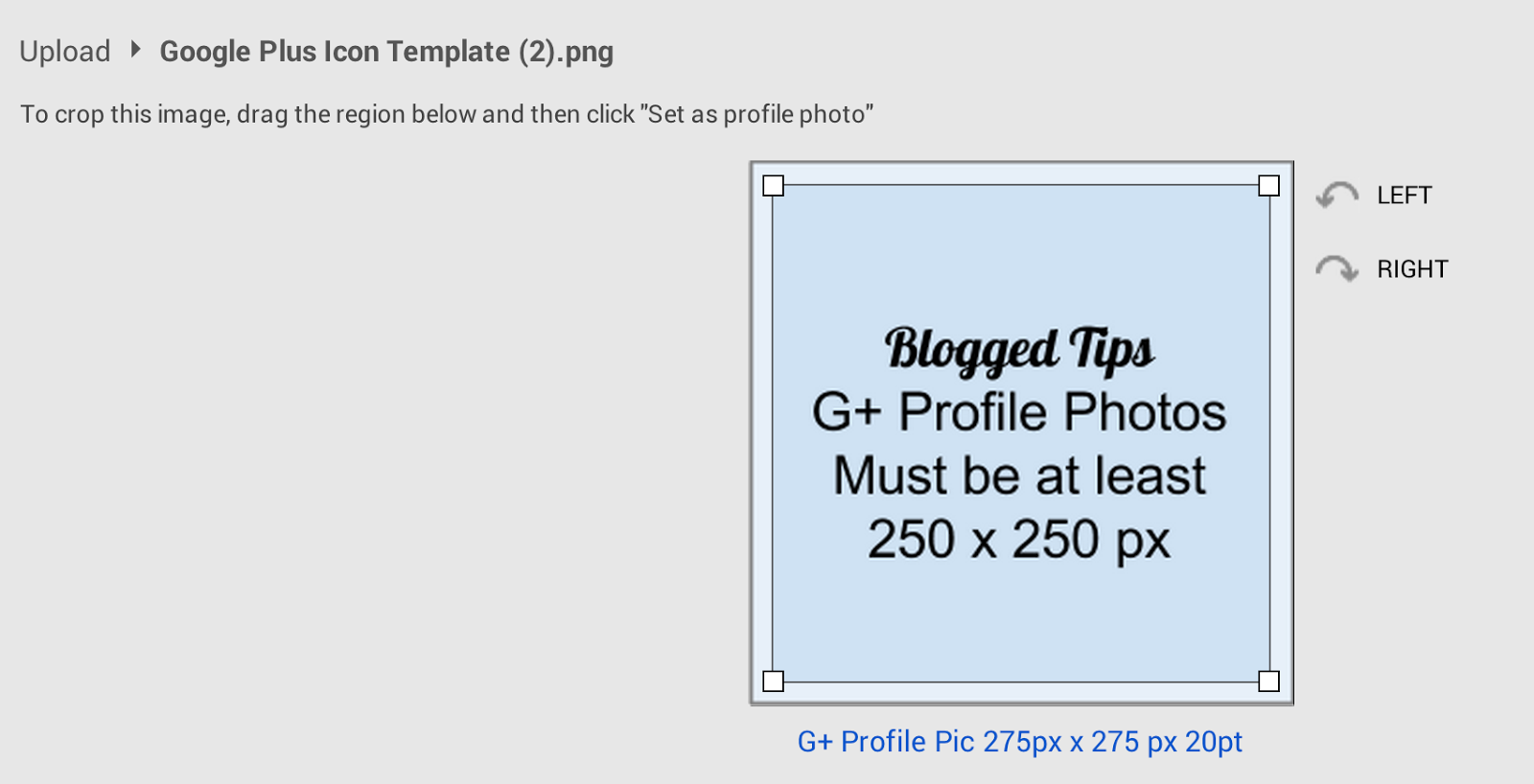

No comments:
Post a Comment