With Picnik's Free Options Why Upgrade? [Review]
Update: Picnik, unfortunately was discontinued, but many of its functions are now integrated into Picasa.Picnik has to be one of my all time favourite free apps available on the internet both for taking screenshots and working with photos. Picnik also offers a reasonably priced upgrade - only $24.95 a year,which you may want to take advantage of, but personally I've been using the free App for about 4 years,and only occasionally thought of getting the upgrade. This is a brief overview of what you can,and can't do with Picnik. Here are just a few things that this Powerful free App has allowed me to do.
Picnik Screenshots:
Using the Picnik Extension for Google Chrome, I've been able to snap screen shots of problems and pass them on to site owners. One of my biggest complaints is sites that are not low vision friendly. Here is an example of a screen shot of one site the way it appears on my screen when I try to view it enlarged.
Now you see why I don’t use Storify.
Screen shots are also handy for recording special events that occur online,for example Twitter recommending your account as worthy to follow:

as you can see in this last image,I was so thrilled that I cropped and framed the screen shot. This brings us to the editing options available.
Picnik:Editing Options
There are a huge number of editing features available in the free version. The options I use most include crop,exposure,adding a frame,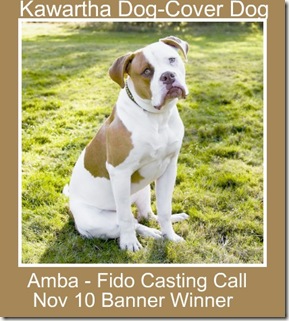
adding stickers,and adding text.

There are a wide variety of special effects available that I will occasionally use for special projects too.



 Occasionally,I also work with photos of people and animals - that's when touch ups like blemish fix, removing red eye,teeth whiten,and instathin are handy. If you work with lots of people pics you would do well to pay for the upgrade,as there are many excellent options available to make your pictures stand out.So what can you do with your photos once you've created them?
Occasionally,I also work with photos of people and animals - that's when touch ups like blemish fix, removing red eye,teeth whiten,and instathin are handy. If you work with lots of people pics you would do well to pay for the upgrade,as there are many excellent options available to make your pictures stand out.So what can you do with your photos once you've created them? Picnik Sharing Capabilities
Picnik alows you to save you pictures to your computer in a range of different file types,though jpgs are the most called for format for uploads. You can also share your photos by saving them to Picassa Web Albums, Twitter, Flickr, Facebook, email, Photobucket, or create prints of your photo on a wide variety of items. slide shows
slide shows and more. In the Library section, you can also grab photos from Yahoo mail,and your webcam, as well as websites. One thing Picnik can't do is take screen shots of flash sites, so ironically to do pictures for Picnik tutorials,you need to use a different program.
Picnik Review Summary
Picnik is a great free App. This is just a brief overview of what you can do using the myriad of free tools available through Picnik. Imagine what you could do with the upgrade for as little as $2.08 a month. Unfortunately, you can only purchase the Picnik upgrade using a credit card, if you could buy it using PayPal, I'd say it is pretty well perfect.How do you use Picnik? Share your creations in the comments below. Have a question about using Picnik? Drop me a comment, and I’ll do my best to blog you an answer. No time to use Picnik? Drop a confidential message below regarding your requirements, my usual rate is $25 per hour for tutoring, or doing the work. Group rates are available. Want to discuss another web problem? Pop up to the Blogged Tips Facebook page or Tweet me!.
Suzanne

No comments:
Post a Comment